css tasarım yapmak çok güzel bir anlatım
2 posters
1 sayfadaki 1 sayfası
 css tasarım yapmak çok güzel bir anlatım
css tasarım yapmak çok güzel bir anlatım
sitene giriş
tasarım ayarları
css desing tasarımını seçmelisiniz
menü saklama kodu nagivasyon başlıgına
site ortalama kodu
tasarım üstüne bu kod gelecek gerekli düzenlemeler yapılmalı

eyi bir anlatım yapmak için elimden geleni yaptık saygılar
tasarım ayarları
css desing tasarımını seçmelisiniz
menü saklama kodu nagivasyon başlıgına
- Kod:
<style type="text/css">
<!--
td.nav {visibility:hidden;}
--> </style>
site ortalama kodu
- Kod:
<style type="text/css">
<!--
html, body {
text-align: center;
}
-->
</style>
- Kod:
<style type="text/css">
<!--
td.nav {visibility:hidden;}
--> </style>
<style type="text/css">
<!--
body{background-image:url( ARKA PLAN URLESİ BURAYA );background-attachment: fixed}
-->
</style>
tasarım üstüne bu kod gelecek gerekli düzenlemeler yapılmalı
- Kod:
<!--sevgi-sitem.TR.GG / CSS//-->
<head>
<meta http-equiv="Content-Language" content="tr">
<style type="text/css">
</style>
</head>
<table width="82%" cellspacing="1" cellpadding="1" border="1" align="center">
<tbody>
<tr>
<td bgcolor="#726D6D" bordercolor="#ffffff">
<table border="1" width="105%" height="149" style="border-width: 0px">
<tr>
<td width="69%" style="border-style: none; border-width: medium">
<p align="center">
<span style="background-color: #CCCCCC">
<param name="movie" value="http://www.swfup.com/uploads/swf-169164.swf" /></object></span>
<object classid="clsid:d27cdb6e-ae6d-11cf-96b8-444553540000"
codebase="http://download.macromedia.com/pub/shockwave/cabs/flash/swflash.cab#version=6,0,0,0"
width="565" height="170" id="gs" align="">
<param name=movie value="
http://80.190.202.79/pic/f/fm-silopi/999.jpg"><param name=quality value=high>
<embed src="http://80.190.202.79/pic/f/fm-silopi/999.jpg" quality=high width="565" height="170" name="gs" align=""
type="application/x-shockwave-flash" pluginspage="http://www.macromedia.com/go/getflashplayer">
</embed></object> </td>
<td width="29%" style="border-style: none; border-width: medium">
<table style="BORDER-RIGHT: silver 1px solid; BORDER-TOP: silver 1px solid; BORDER-LEFT: silver 1px solid; BORDER-BOTTOM: silver 1px solid" width="84%" bgColor="#f1f1f1">
<tr>
<td align="center" style="font-family: tahoma, verdana, arial; font-size: 11px; color: #000000" bgcolor="#FFFFFF">
<span style="FONT-SIZE: 15px; COLOR: #000000; TEXT-DECORATION: none">
<a style="font-size: 11px; color: #000000; text-decoration: none; background-color:#FFFFFF" href="http://fm-silopi.tr.gg/.ue.ye-ol.htm">
<font color="#3366ff">Üye Olmak İstiyorum</font></a></span></p>
</form>
</td>
</tr>
</table>
</td>
</tr>
</table>
<table width="100%" cellspacing="1" cellpadding="1" border="1" align="center">
<tbody>
<tr>
<td bgcolor="#ffffff" bordercolor="#ffffff">
<table border="1" width="100%">
<tr>
<td bgcolor="#CCCCCC"><style type="text/css">
/*Credits: Menüler */
/*URL: http://www.fm-silopi.tr.gg/ */
.solidblockmenu{
margin: 0;
padding: 0;
float: left;
font: bold 13px Arial;
width: 100%;
border: 1px solid #625e00;
border-width: 1px 0;
background: transparent url(http://80.190.202.79/pic/k/kodmaster/css_menu.png) center center repeat-x;
}
.solidblockmenu li{
display: inline;
}
.solidblockmenu li a{
float: left;
color: white;
padding: 9px 11px;
text-decoration: none;
border-right: 1px solid white;
}
.solidblockmenu li a:visited{
color: white;
}
.solidblockmenu li a:hover, .solidblockmenu li .current{
background: transparent url() center center repeat-x;
color: white;
}
</style>
<!--[if IE]>
<style type="text/css">
p.iepara{ /*Conditional CSS- For IE (inc IE7), create 1em spacing between menu and paragraph that follows*/
padding-top: 1em;
}
</style>
<![endif]-->
<ul class="solidblockmenu">
<span style="background-color: #CCCCCC">
<li><span style="font-weight: 400"><a href="URL">
<li><span style="font-weight: 400"><a href="http://fm-silopi.tr.gg/ANa-SaYFa.htm">
<font color="#000000" size="2">Ana sayfa</font></a></span></li>
<li><span style="font-weight: 400"><a href="http://fm-silopi.tr.gg/yorumlar%26%23305%3Bn%26%23305%3Bz.htm">
<font color="#000000" size="2">Sende yaz</font></a></span></li>
<li><span style="font-weight: 400"><a href="http://www.flatcast.com/de/WizTakeOver.aspx?new=-1">
<font color="#000000" size="2">dj girişi</a></span></li>
<li><span style="font-weight: 400"><a href="http://fm-silopi.tr.gg/dj-olmak-istiyenler.htm">
<font color="#000000" size="2">İletişim</font></a></span></li>
<li><span style="font-weight: 400"><a href="http://www.flatcast.com/de/WizUsr.aspx">
<font color="#000000" size="2">nick alma</font></a></span></li>
<li><span style="font-weight: 400"><a href="http://fm-silopi.tr.gg/adminler.htm">
<font color="#000000" size="2">Yönetim</font></a></span></li>
<li> </li><li><span style="font-weight: 400"><a href="http://www.ip-numaram.com/"><font color="#000000" size="2">ip adresi</font></a></span></li>
<li> </li><li><span style="font-weight: 400"><a href="http://www.gamegarden.net/v4/"><font color="#000000" size="2">okey oyna</font></a></span></li>
<li> </li><li><span style="font-weight: 400"><a href="http://www.k-vadisi.tr.gg/"><font color="#000000" size="2">kurtlar vadisi</font></a></span></li>
<li> </li><li><span style="font-weight: 400"><a href="http://www.sevgi-sitem.tr.gg/"><font color="#000000" size="2">sevgisitem</font></a></span></li>
</ul>
<span style="background-color: #CCCCCC">
<style="clear: left" />
<table cellspacing="1" cellpadding="1" width="800" border="1">
<tbody>
<tr>
<td bgcolor="#000000"><img style="width: 783px; height: 20px" height="20" alt="" width="1018" src="http://80.190.202.79/pic/w/webcumhuriyeti/ust.jpg" >
<img style="width: 120px; height: 27px" height="28" alt="" width="120" border="0" src="http://egehaber.net/images/sondakika.png" /><iframe id="I2" style="width: 670px; height: 25px" name="I2" src="http://www.dunyabulteni.net/sondakika/index3.php" frameborder="0" scrolling="no"></iframe></td>
</tr>
</tbody>
</table>
</span>
</td>
</tr>
</table>
<style type="text/css">
<!--
h1#title{display: none;}
h2#title span {display: none;}
div.header{display: none;}
li.nav_element{list-style-type: none;}
a{color:#000080; font-size: 13px; text-decoration: none;}
a:hover {color: #000080; font-size: 13px; text-decoration: none;}
a:link {color: #000080; font-size: 13px; text-decoration: none;}
a:active {color: #000080; font-size: 13px; text-decoration: none;}
a:visited {color: #000080; font-size: 13px; text-decoration: none;}
* { padding: 0; margin: 0; }
#nav_container {
width: 160px;
background: #C0C0C0;
bgcolor="#CCCCCC"
color: #000000;
border: 1px solid #ffffff;
margin: 0px 0px 0px 0px;
padding: 10px;
float: left;}
#content {
background: #DFDCC2;
bgcolor="#ffffff"
color: #000000;
border: 1px solid #6E6E6E;
margin: 0px 0px 0px 0px;
padding: 10px;
display: inline;
float: left;
overflow:auto;}
.reklam{
position: absolute;
top: 0px;
right: 0px;
position: fixed;
width: 50px;
height: 600px;
overflow: hidden;
background-color: black;
color: yellow;
}.shouty {
background-color: #fafbfc;
background-image: url(http://80.190.202.79/designs/iceblue/images/shouty.gif);
background-repeat: no-repeat;
padding: 5px;
}
//-->
</style>
</head>
<p>
<table cellspacing="10" cellpadding="0" width="100%" border="0">
<tbody>
<tr>
<td width="33%">
<p align="center"><img height="190" src="http://mavisim_fm.sitemynet.com/ass.gif" width="196" border="0" alt="" /></p>
</td>
<td valign="middle" align="center" width="33%"><img height="119" src="http://mavisim_fm.sitemynet.com/hoss.gif" width="360" border="0" alt="" />
<p><img height="85" src="http://mavisim_fm.sitemynet.com/iyi.gif" width="300" border="0" alt="" /></p>
</td>
<td valign="middle" align="center" width="33%"><img height="190" src="http://mavisim_fm.sitemynet.com/ass.gif" width="196" border="0" alt="" /></td>
</tr>
</tbody>
</table>
</p>

eyi bir anlatım yapmak için elimden geleni yaptık saygılar
eroo- Mesaj Sayısı : 17
İsim : ???
Dikkat : <marquee><font color="red"><strong>Dikkat: GuRuRuM5 FoRuM BaĞıMLILIK YaPaBiLiR...!! </strong></font> </marquee>
</strong></font> </marquee>
Uyarı Çubuğu :



Kayıt tarihi : 14/12/08
 Geri: css tasarım yapmak çok güzel bir anlatım
Geri: css tasarım yapmak çok güzel bir anlatım
ERHAN CİDDEN ARADIĞIM CSS İLE BİRŞEY VARDI
SEN ONUDA YAZMIŞSIN
TEŞEKKÜR EDERİM BİLGİ PEYALŞIMIN İÇİN
SEN ONUDA YAZMIŞSIN
TEŞEKKÜR EDERİM BİLGİ PEYALŞIMIN İÇİN
damlapinari- Mesaj Sayısı : 1
İsim : ???
Dikkat : <marquee><font color="red"><strong>Dikkat: GuRuRuM5 FoRuM BaĞıMLILIK YaPaBiLiR...!! </strong></font> </marquee>
</strong></font> </marquee>
Uyarı Çubuğu :



Kayıt tarihi : 13/12/08
 Similar topics
Similar topics» Bannershop Resimli Anlatım ve İmza Yapmak
» Diyet Yapmak İstiyenler
» CSS TASARIM
» Tasarım için tebrikler :)
» 750 MB LİK DOSYAYI 2 MB YAP RESİMLİ ANLATIM(HARİKA)
» Diyet Yapmak İstiyenler
» CSS TASARIM
» Tasarım için tebrikler :)
» 750 MB LİK DOSYAYI 2 MB YAP RESİMLİ ANLATIM(HARİKA)
1 sayfadaki 1 sayfası
Bu forumun müsaadesi var:
Bu forumdaki mesajlara cevap veremezsiniz